Rules¶
Rules page¶
Rules Administration UI page displays a table of system and tenant specific rules. Each rule has a separate card. You are able to do following operations:
- Import Or Create new Rule
- Export Rule to JSON
- Suspend and Activate particular Rule
- Delete the Rule
See Rule Engine documentation for more details.
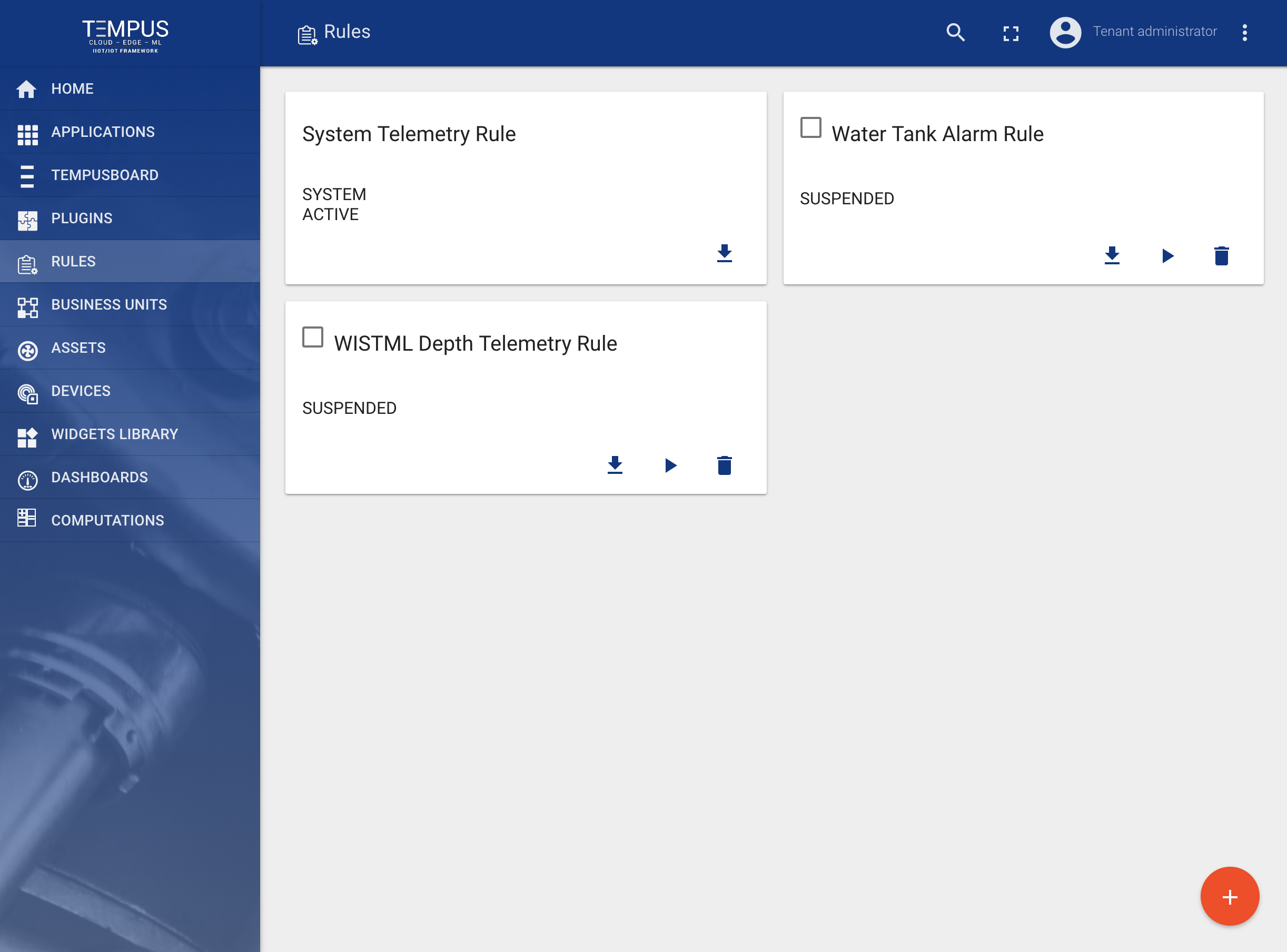
Rules details¶
Each rule is a represented as a separate card. You are able to edit rule components and review the rule events in the Rule details panel.
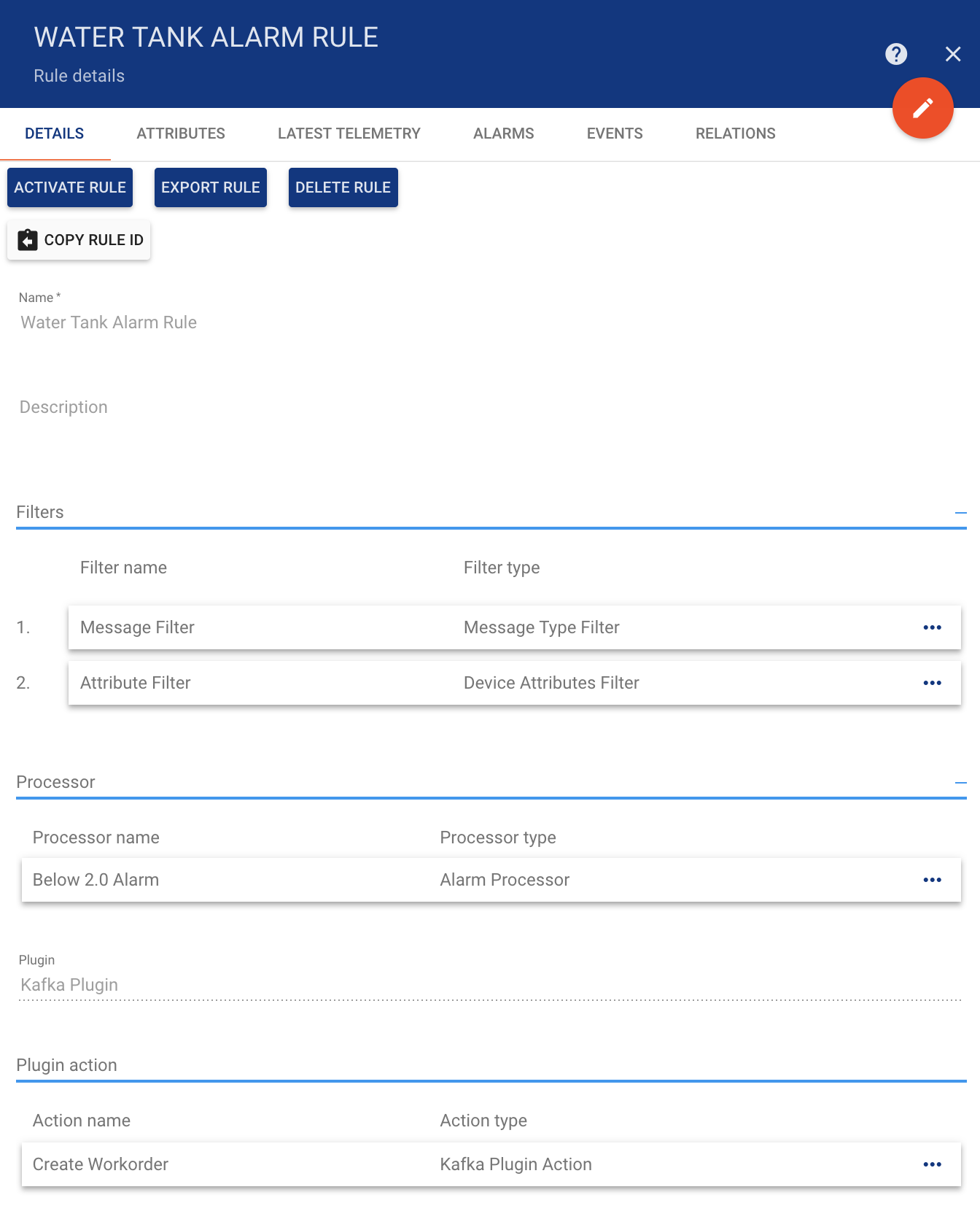
You are also able to review rule life-cycle events, rule stats, and errors during message processing. Please note that in case of frequent errors the error messages are sampled.
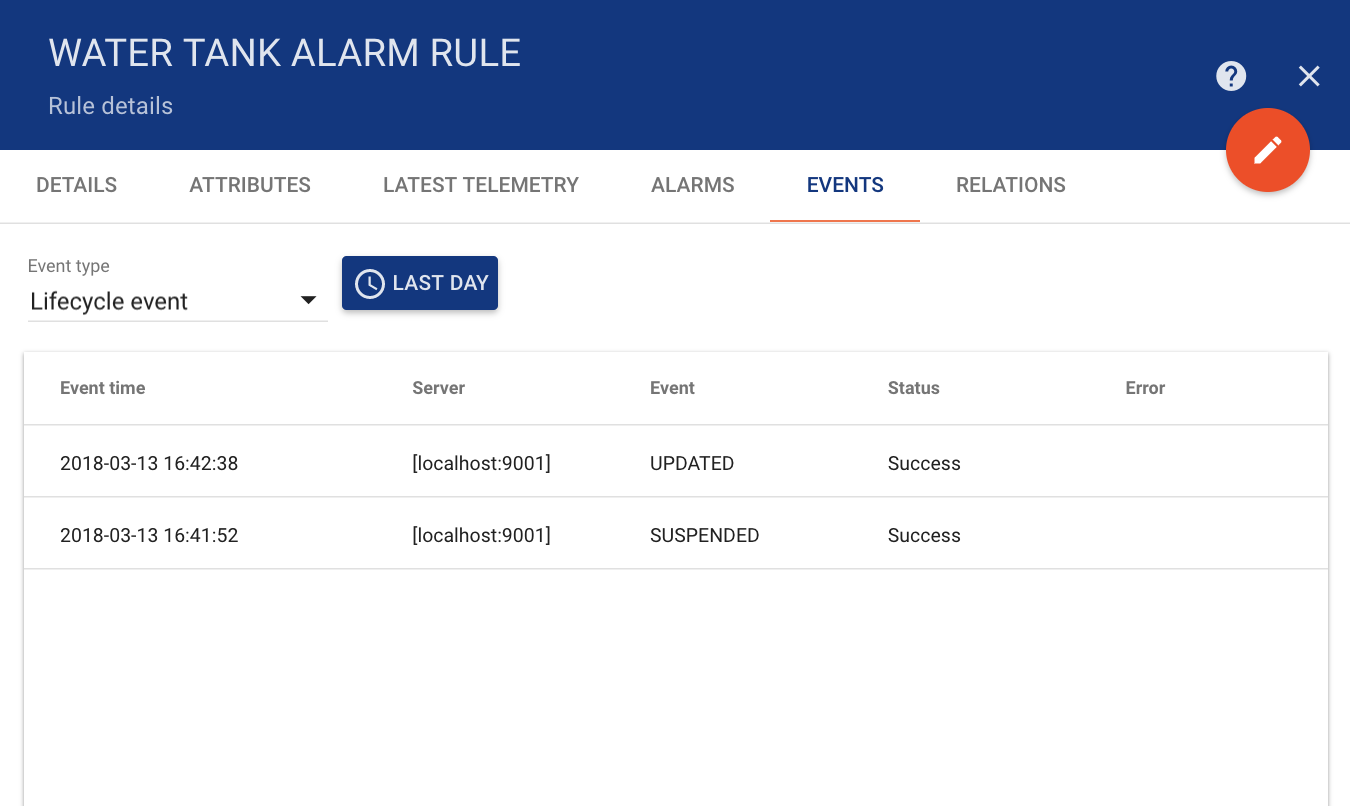
Rules import/export¶
Rule export¶
You are able to export your rule to JSON format and import it to the same or another Tempus instance. In order to export rule, you should navigate to the Rules page and click on the export button located on the particular rule card.
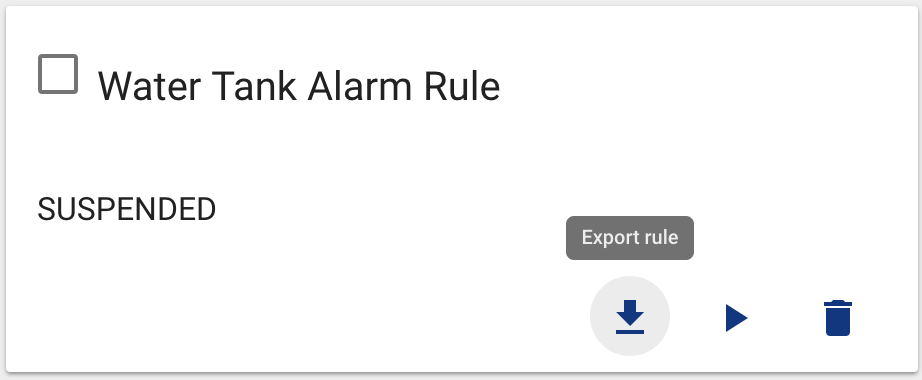
Rule import¶
Similar, to import the rule you should navigate to the Rules page and click on the big “+” button in the bottom-right part of the screen and then click on the import button.
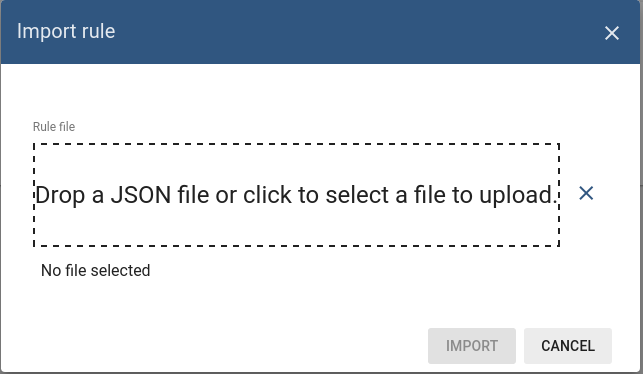
Note All imported rules are in the suspended state. Don’t forget to activate your rule after import.
Troubleshooting¶
Possible issues while importing the rule:
- The corresponding target plugin is not imported.
- The corresponding target plugin is not activated.